1. Play multiple videos and messages from the one brochure.
2. Function buttons such as play, pause and volume control can be added.
3. Forward through videos with previous or next buttons.
4. A range of styles including brochures, presentation boxes and books.
5. Finishes include paperback, hardcover, high-end paper, cloth and leather.
6. Six different screen sizes are available.
7. Introductory and branding messages can be displayed.
8. Easy upload of video content onto the brochure.
9. Security keeps content safe from inappropriate uploads or deletion.
10. Recharging allows for multi-use.
11. Pockets, USB cutouts and gift cutouts are all available.
12. No Internet connection is needed.
13. Touch screen versions are available.


Yes, all our brochures utilize the industry standard color system.
Quality German manufactured offset commercial printers are used to ensure high-end outcomes.

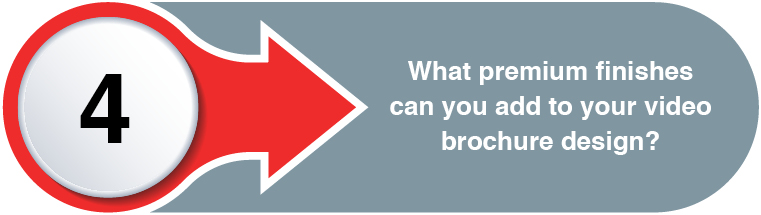
Slip Cover: A presentation case used for the video brochure.
Hard Cover: A premium thick exterior that utilizes a paper, cloth or leather wrap.
Spot UV: Spot UV is a gloss coating printed on selected parts of the card that highlights the logo, text or imagery.
Embossing: A logo, image or text that is raised above the brochure surface.
Debossing: A logo, image or text that is pressed below the brochure surface.
Foil: A metallic treatment usually in gold, silver or bronze applied to selected areas of the brochure.
Matt Anti Scratch: A clear, matt treatment that is applied to the brochure to protect against scratches.
Soft Touch: A premium velvet laminate that provides a supremely soft feel.
PMS: Pantone Matching System – an industry based color system offering over 1000 colours.
Screens are measured diagonally from the top left top corner to the bottom right.
2.4 inch screen
4 inch IPS screen
4.3 inch screen
5 inch IPS screen
7 inch screen
10 inch screen
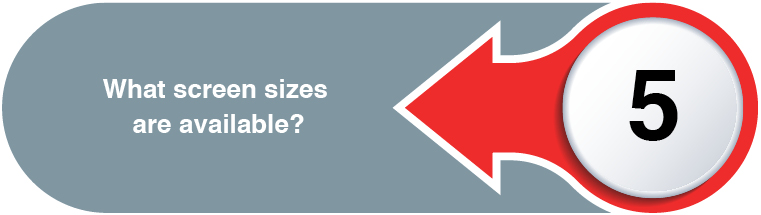

2.4 inch – 320 x 240 pixels
4 inch – IPS 800 x 480 pixels
4.3 inch – 480 x 272 pixels
5 inch – IPS 800 x 480 pixels
7 inch – HD & IPS 1024 x 600 pixels
10 inch – HD 1024 x 600 pixels & IPS 1280 x 800 pixels
2.4 inch screens – 4:3 ratio
4 inch IPS, 4.3 inch, 5 inch IPS, 7 inch & 10 inch HD & IPS screens – 16:9 ratio


HD or High Definition has a 720p resolution or over.
IPS stands for In-Plane Switching which is a technology allowing screens to be viewed from greater angles without shadowing. It has the best color and viewing angles among display types.
Business card:
2.4 inch Screen (Landscape only)
Compact (7 inches x 5 inches):
4 inch IPS, 4.3 inch & 5 inch IPS (Landscape only)
Half Page (8.2 inches x 5.8 inches):
4 inch IPS & 4.3 inch (We recommend portrait orientation)
5 inch IPS (Portrait or landscape)
7 inch HD & IPS (Landscape only)
Presentation Folder (8.2 inches x 11.6 inches):
4 inch IPS & 4.3 inch (Not recommended)
5 inch IPS (Not recommended)
7 inch HD & IPS (Portrait or landscape)
10 inch HD & IPS (Landscape only)
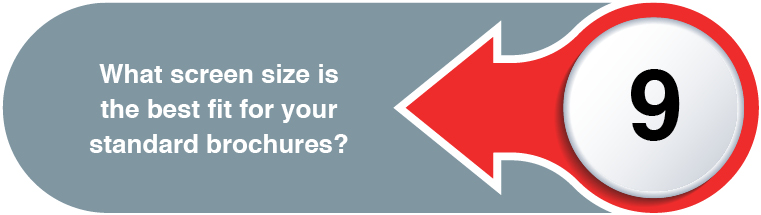

We recommend both mp4 and AVI as the preferred formats.
Yes, this passcode prevents your videos from being deleted and/or other videos being uploaded without your consent.

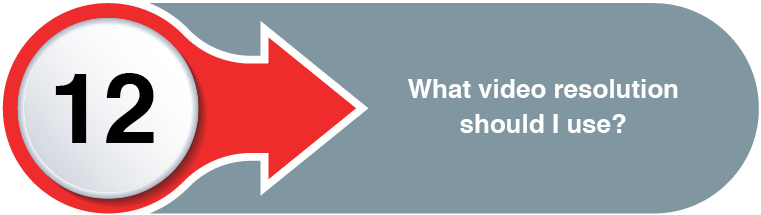
Business cards require a specific file and ratio size. You will need to supply us with 720p files and with a ratio of 4:3. We will convert the files for you.
For maximum quality, the 4 inch IPS, 4.3 inch, 5 inch IPS, 7 inch HD & IPS and 10 inch HD & IPS all require 720p with a 96K audio bit.
Yes, jpg format is recommended.
Options include.
1. Upon opening the brochure, an image of a congratulatory or thank you message as well as a logo is possible.
2. Image button enabling single or multiple shots for a slideshow.
3. Menu image for touch screen.


Multiple factors such as data and bitrates determine the memory requirements. As a guide, 30 secs of 720p video with a data rate of 2000kbps and an audio bitrate of 96K requires approximately 15MB of memory. The device software utilized is approximately 60MB in size.
3 x 90 seconds of video requires 256MB of memory.
Stereo is available however our standard brochure uses mono.

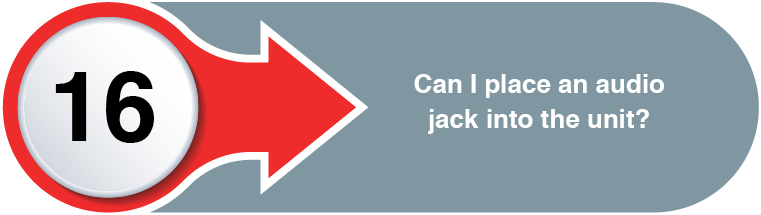
Yes, this is possible.
Our Video Brochures Direct in house design team can create and design your artwork for you if required or we can provide the necessary templates for you to pass on to your ad agency or designer.


Ideally, we like to receive the video files no more than 2 days after artwork is approved. This ensures the fast-tracking of your order and allows us to quality test your videos prior to factory dispatch. We do not charge for this service.
Yes, we can perform this function at our Video Brochures Direct US office and charge a small per unit fee to do so.
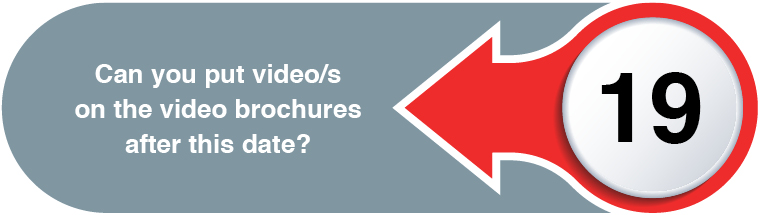
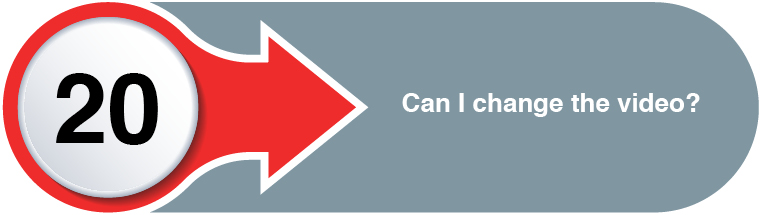
Yes, this is one of our video brochure’s best features. It’s as simple as connecting the supplied USB cable into the brochure and dragging and dropping your new video file onto the device.
Once fully charged you should expect between 90 and 120 minutes of video brochure use. It will take approximately 120 minutes to fully recharge a brochure.


Using the USB cord provided, insert the small end into the video brochure and the larger end into your laptop, PC or iPhone 5V Power Adaptor.
To extend battery life and reduce charge times, ensure the battery is never completely drained of power. The battery icon at top right of screen displays as full when completely charged.
Once your 50% deposit has been received and your creative is ready, we’ll send you a PDF proof to approve. Upon approval of this proof, you should allow a lead time of 3-4 weeks.


